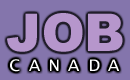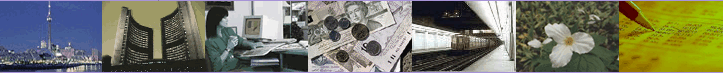|
Is there a fee to view the resumes?
|
|
There is a fee to view resumes. Please contact us and one of our Sales Reps would be more than happy to speak with you.
|
|
How
and When do I receive my username & password?
|
|
To receive a username and password for resume bank access, you must call one of our Sales Reps. Once you sign up for this service, you will receive your username and password within 24 hours.
|
|
When does my username and password expire?
|
|
Your username and
password will automatically expire. The expiry date
depends on the amount of time you purchase. If your
purchase one week, your username and password will be
good for 7 days and will expire at 4pm on the 7th day.
Your Sales Rep will give you an exact date when you sign
up.
|
|
How do I log into the resume bank?
|
|
On any of our pages you will see a link in the right column under employers that reads "View Resumes". Simply click on that and choose log-in. Bookmark that page for easy access.
|
|
How do I log out of the resume bank?
|
|
To log out of the
resume bank, simply close the browser window.
|
|
When I try to log in, I get an error message. What do I do?
|
|
Try typing your username and password in all lowercase letters. If that does not work, please contact us. If your username and password have expired, you will not be able to log-in. Please call us to purchase access.
|
|
I've read the help section but I still can't figure out how to Create a Folder, Print, Save or Bookmark resumes. Help!
|
|
If you've read our help section (located in the resume bank) and still can't figure out how to do something, call us and someone will walk you through it step by step.
|