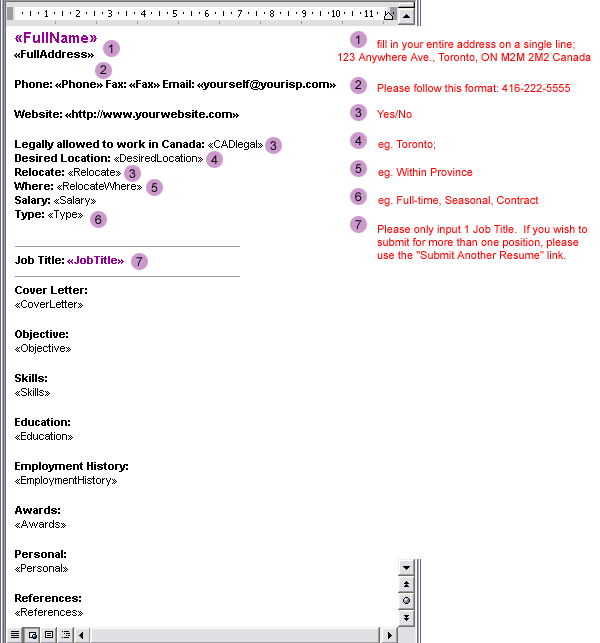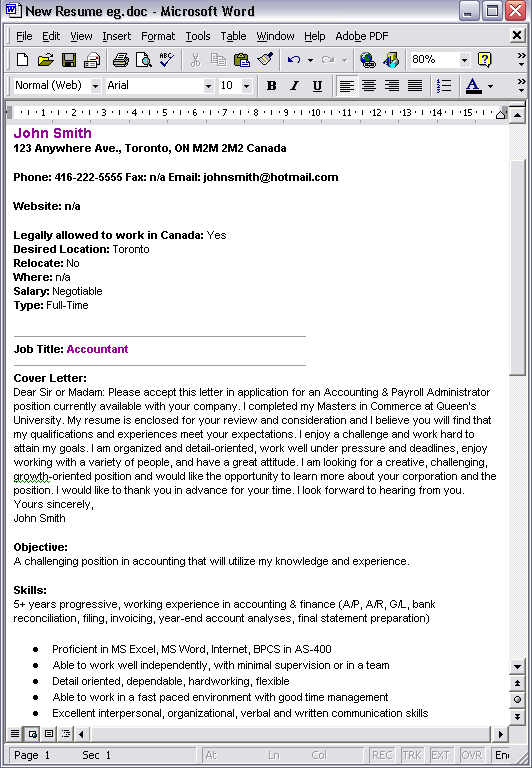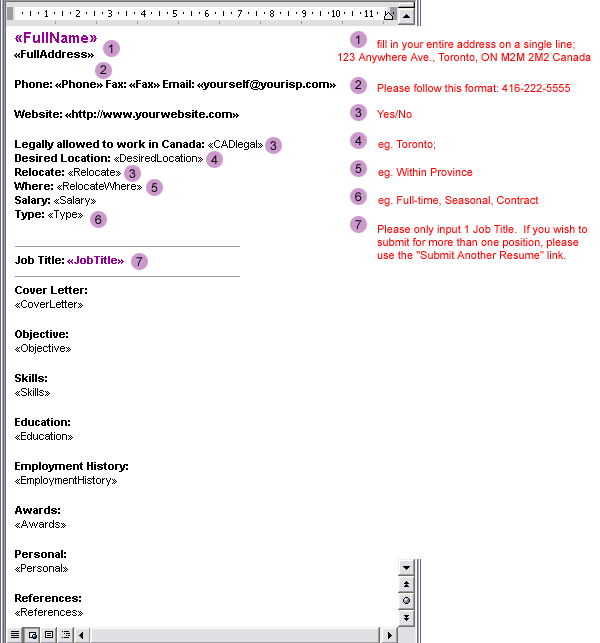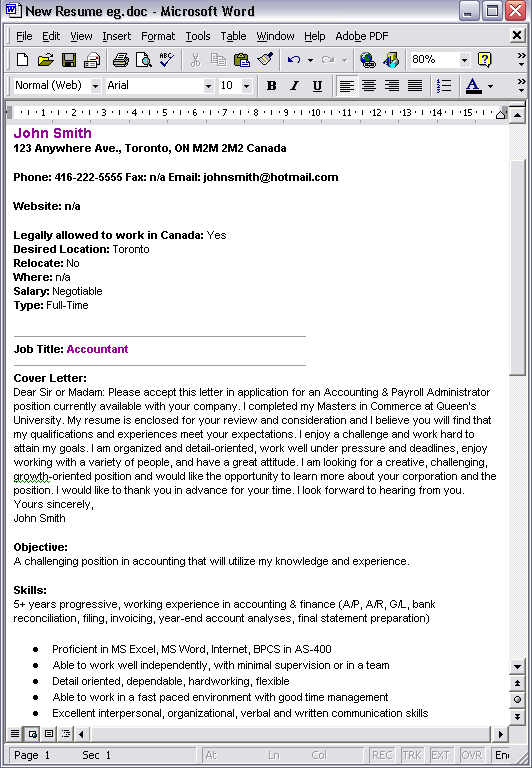Instructions for completing the Resume Template.
- Every field in the template that requires your input is enclosed in << and >>
- Highlight a field - including the << and >>, then;
- Cut and Paste your input
or
- Type your input
eg. <<FullName>> becomes John Smith
<<yourself@yourisp.com>> becomes johnsmith@hotmail.com
- Below is a screenshot with more detailed instructions.
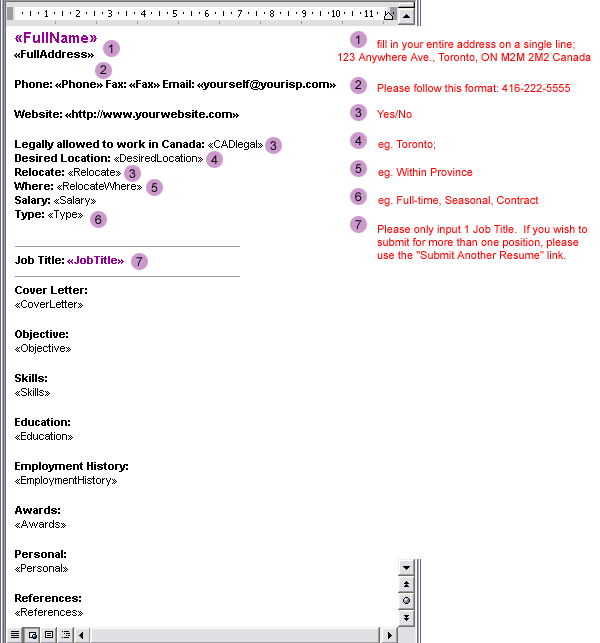
- Below is a graphic showing an example of the filled in resume template.
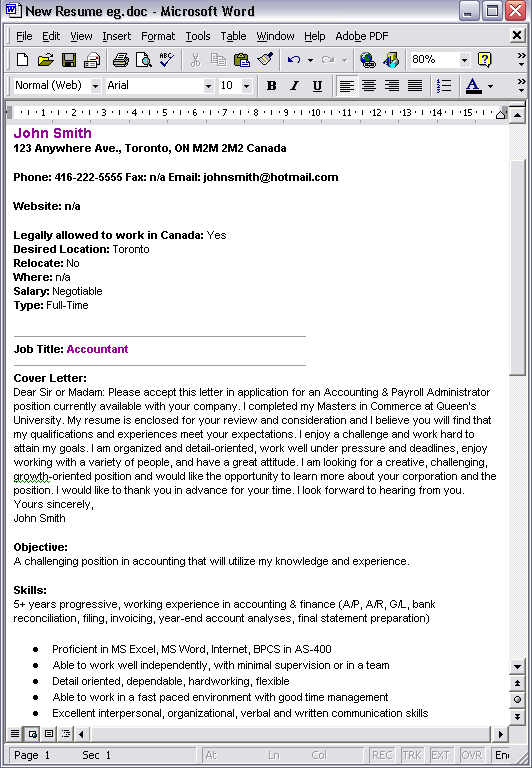
- Save a copy of the resume on your computers hard drive.